Delete Row
Excel の指定した行の値を削除します。
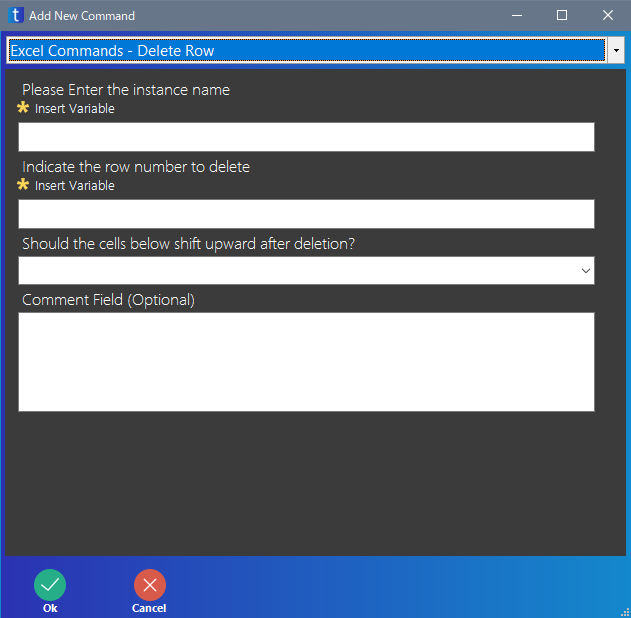
| 項目 | 意味 |
|---|---|
| Please Enter the instance name | 操作する Excel のインスタンス名を入力します インスタンス名は Create Excel Application で指定したものを入力してください |
| Indicate the row number to delete | 削除する行を入力します 「1」や「2」のように入力します |
| Should the cells below shift upward after deletion ? | セルを削除した後、削除したセルよりも下のデータを上に移動させるかの設定です Yes で上に移動します No で移動しません |
| Comment Field (Optional) | コメントを入力します 入力しなくても良いです |
Indicate the row number to delete は複数行の指定はできません。そのため、「1:2」のような指定はできません。
複数行を同時に削除したければ、Delete Cell 命令を使うと良いです。
Should the cells below shift upward after deletion ? を Yes にした場合についてですが、もし下の Excel ファイルについて「2」行を削除すると、……
| A | B | C | |
|---|---|---|---|
| 1 | A | 1 | あ |
| 2 | B | 2 | い |
| 3 | C | 3 | う |
下の Excel ファイルのようになり、3 行目にあった内容が 2 行目に移動します。
| A | B | C | |
|---|---|---|---|
| 1 | A | 1 | あ |
| 2 | C | 3 | う |
| 3 |